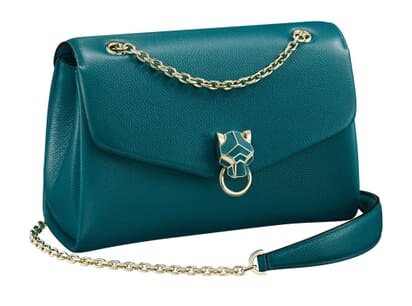extensions
Easy, beautiful image tools
Jigoshop is a popular WordPress plugin for turning a website into an online store.
An alternative to WooCommerce, this well-established plugin has since been rebranded as Jigoshop eCommerce.
The 4 beautiful Jigoshop plugins below will help your store really stand out from the others. Your product images will look stunning with smooth image zoom and great big full-screen enlarging. Our 360 spin viewer will let your shoppers rotate products to see them from all angles. Try them below...
- Jigoshop 1.x
- Jigoshop 0.x
98% of shoppers say its their favourite zoom
Product details page
Category page
Responsive
Fast loading
SEO friendly
Supports video
Easy to customise
Switchable thumbnails
Friendly support
One-off payment
jQuery compatible
Regularly updated
Lazy loading
Optimised for mobile
- Download the Magic Zoom Plus plugin for use with Jigoshop WordPress plugin (free and fully functional demo version).
(If you don't use the Jigoshop plugin, please use our standard WordPress plugin for content.) -
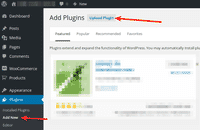 Either upload it via your WordPress admin area. Or unzip the file on your computer and upload the magiczoomplus-jigoshop folder via FTP to /wp-content/plugins/, keeping the file and folder structure intact.
Either upload it via your WordPress admin area. Or unzip the file on your computer and upload the magiczoomplus-jigoshop folder via FTP to /wp-content/plugins/, keeping the file and folder structure intact. - Activate Magic Zoom Plus plugin for Jigoshop in the Plugins menu of WordPress.
- The demo version is now installed!
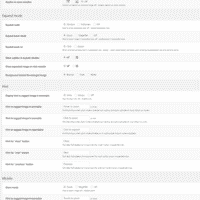 Customize Magic Zoom Plus however you want on the settings page.
Customize Magic Zoom Plus however you want on the settings page.- Buy Magic Zoom Plus To upgrade your free and fully functional trial version of Magic Zoom Plus (which removes the "Trial version" text), buy Magic Zoom Plus and overwrite following file with the same one from your licensed version:
wp-content/plugins/mod_jigoshop_magiczoomplus/magiczoomplus-jigoshop/core/magiczoomplus.js
Multiple images
Swapping between many images is already a standard feature in Magic Zoom Plus. But if you have lots of images, the page can look complicated.
Make your thumbnails look slick and organised with Magic Scroll for Jigoshop. It neatly contains the images adds arrows to slide between them. Example:
- Simply activate Magic Scroll on the Magic Zoom Plus options page.
- To remove the "Please upgrade" text, buy a license and overwrite the wp-content/plugins/mod_jigoshop_magiczoomplus/magiczoomplus-jigoshop/core/magicscroll.js file with that from your licensed version.
Thanks for trying Magic Zoom Plus on your Jigoshop site! What did you hope Magic Zoom Plus could do? How can we improve it? Let us know, we're always improving our tools based on customer feedback.
- Go to the Plugins menu of WordPress > 'Magic Zoom Plus for Jigoshop' plugin > Click 'Deactivate'.
- Once page has refreshed, go back to 'Magic Zoom Plus for Jigoshop' plugin > Click 'Delete' > Click 'Yes, delete these files'.
- Magic Zoom Plus is now uninstalled.
Magic Zoom Plus for Jigoshop
- Jigoshop 1.x
- Jigoshop 0.x
93% of users say it boosted their sales
Product details page
Category page
Responsive
Fast loading
SEO friendly
Supports video
Easy to customise
Switchable thumbnails
Friendly support
One-off payment
Regularly updated
jQuery compatible
On-demand loading
Optimised for mobile
- Download the Magic Zoom plugin for use with Jigoshop WordPress plugin (free and fully functional demo version).
(If you don't use the Jigoshop plugin, please use our standard WordPress plugin for content.) -
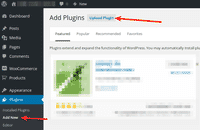 Either upload it via your WordPress admin area. Or unzip the file on your computer and upload the magiczoom-jigoshop folder via FTP to /wp-content/plugins/, keeping the file and folder structure intact.
Either upload it via your WordPress admin area. Or unzip the file on your computer and upload the magiczoom-jigoshop folder via FTP to /wp-content/plugins/, keeping the file and folder structure intact. - Activate Magic Zoom plugin for Jigoshop in the Plugins menu of WordPress.
- The demo version is now installed!
 Customize Magic Zoom however you want on the settings page.
Customize Magic Zoom however you want on the settings page.- Buy Magic Zoom To upgrade your free and fully functional trial version of Magic Zoom (which removes the "Trial version" text), buy Magic Zoom and overwrite following file with the same one from your licensed version:
wp-content/plugins/mod_jigoshop_magiczoom/magiczoom-jigoshop/core/magiczoom.js
Multiple images
Swapping between many images is already a standard feature in Magic Zoom. But if you have lots of images, the page can look complicated.
Make your thumbnails look slick and organised with Magic Scroll for Jigoshop. It neatly contains the images adds arrows to slide between them. Example:
- Simply activate Magic Scroll on the Magic Zoom options page.
- To remove the "Please upgrade" text, buy a license and overwrite the wp-content/plugins/mod_jigoshop_magiczoomplus/magiczoomplus-jigoshop/core/magicscroll.js file with that from your licensed version.
Thanks for trying Magic Zoom on your Jigoshop site! What did you hope Magic Zoom could do? How can we improve it? Let us know, we're always improving our tools based on customer feedback.
- Go to the Plugins menu of WordPress > 'Magic Zoom for Jigoshop' plugin > Click 'Deactivate'.
- Once page has refreshed, go back to 'Magic Zoom for Jigoshop' plugin > Click 'Delete' > Click 'Yes, delete these files'.
- Magic Zoom is now uninstalled.
Magic Zoom for Jigoshop
- Jigoshop 1.x
- Jigoshop 0.x
98% of shoppers say it influenced their purchase
Product details page
360 spins (1 row)
3D spins (many rows)
Swipe gestures
SEO friendly
Responsive
Zoom on click
Regularly updated
jQuery compatible
One-off payment
Friendly support
Important: Only 360 spin displays on product page (static images will not display) when Magic 360 installed.
- Download the Magic 360 plugin for use with Jigoshop WordPress plugin (free and fully functional demo version).
(If you don't use the Jigoshop plugin, please use our standard WordPress plugin for content.) -
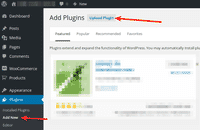 Either upload it via your WordPress admin area. Or unzip the file on your computer and upload the magic360-jigoshop folder via FTP to /wp-content/plugins/, keeping the file and folder structure intact.
Either upload it via your WordPress admin area. Or unzip the file on your computer and upload the magic360-jigoshop folder via FTP to /wp-content/plugins/, keeping the file and folder structure intact. - Activate Magic 360 plugin for Jigoshop in the Plugins menu of WordPress.
- The demo version is now installed!
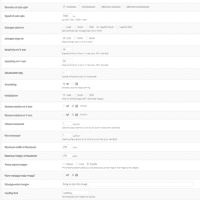 Customize Magic 360 however you want on the settings page.
Customize Magic 360 however you want on the settings page.- To setup a 360 spin, upload your set of 360 images as standard product images for Jigoshop.
- On the plugin settings page, choose which products should have the Magic 360 effect by modifying following parameters:
- Number of images on X-axis {col} - Number of images used to create 360 degree spin
- Product IDs - Choose which products have 360 images, comma separated e.g. 1,4,5,12,14 (all = all products)
- Buy Magic 360 To upgrade your free and fully functional trial version of Magic 360 (which removes the "Trial version" text), buy Magic 360 and overwrite following file with the same one from your licensed version:
wp-content/plugins/mod_jigoshop_magic360/magic360-jigoshop/core/magic360.js
Thanks for trying Magic 360 on your Jigoshop site! What did you hope Magic 360 could do? How can we improve it? Let us know, we're always improving our tools based on customer feedback.
- Go to the Plugins menu of WordPress > 'Magic 360 for Jigoshop' plugin > Click 'Deactivate'.
- Once page has refreshed, go back to 'Magic 360 for Jigoshop' plugin > Click 'Delete' > Click 'Yes, delete these files'.
- Magic 360 is now uninstalled.
FAQ
What is a 360 product viewer?
A 360 product viewer takes a set of 360 degree images and merges them together on a web page. This creates an interactive spin which visitors can move left and right to see every angle of the item. (If your 360 photography was also taken on Rows, your 360 spin will move up and down too.)
Magic 360 for Jigoshop
- Jigoshop 1.x
- Jigoshop 0.x
92% of users say its the best image lightbox
Product details page
Category page
Responsive
Fast loading
SEO friendly
Lazy loading
Supports video
Friendly support
One-off payment
Regularly updated
jQuery compatible
Swappable thumbnails
- Download the Magic Thumb plugin for use with Jigoshop WordPress plugin (free and fully functional demo version).
(If you don't use the Jigoshop plugin, please use our standard WordPress plugin for content.) -
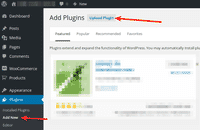 Either upload it via your WordPress admin area. Or unzip the file on your computer and upload the magicthumb-jigoshop folder via FTP to /wp-content/plugins/, keeping the file and folder structure intact.
Either upload it via your WordPress admin area. Or unzip the file on your computer and upload the magicthumb-jigoshop folder via FTP to /wp-content/plugins/, keeping the file and folder structure intact. - Activate Magic Thumb plugin for Jigoshop in the Plugins menu of WordPress.
- The demo version is now installed!
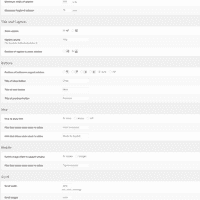 Customize Magic Thumb however you want on the settings page.
Customize Magic Thumb however you want on the settings page.- Buy Magic Thumb To upgrade your free and fully functional trial version of Magic Thumb (which removes the "Trial version" text), buy Magic Thumb and overwrite following file with the same one from your licensed version:
wp-content/plugins/mod_jigoshop_magicthumb/magicthumb-jigoshop/core/magicthumb.js
Multiple images
Swapping between many images is already a standard feature in Magic Thumb. But if you have lots of images, the page can look complicated.
Make your thumbnails look slick and organised with Magic Scroll for Jigoshop. It neatly contains the images adds arrows to slide between them. Example:
- Simply activate Magic Scroll on the Magic Thumb options page.
- To remove the "Please upgrade" text, buy a license and overwrite the wp-content/plugins/mod_jigoshop_magiczoomplus/magiczoomplus-jigoshop/core/magicscroll.js file with that from your licensed version.
Thanks for trying Magic Thumb on your Jigoshop site! What did you hope Magic Thumb could do? How can we improve it? Let us know, we're always improving our tools based on customer feedback.
- Go to the Plugins menu of WordPress > 'Magic Thumb for Jigoshop' plugin > Click 'Deactivate'.
- Once page has refreshed, go back to 'Magic Thumb for Jigoshop' plugin > Click 'Delete' > Click 'Yes, delete these files'.
- Magic Thumb is now uninstalled.
Magic Thumb for Jigoshop
About
These instructions are for Jigoshop. Use them to add effects to your website including image zoom on hover/mouseover; image lightbox (enlarge image to full screen); and image magnifiers.
Changelog
- v6.9.17
Shortcodes page updated
December 20, 2025
- v6.9.16
Minor design improvements
December 3, 2025
- v6.9.15
Minor bug fixes
March 5, 2025
- v6.9.14
Minor bug fixes
October 14, 2024
- v6.9.13
Improved compatibility with WooCommerce Additional Variation Images
September 24, 2024
- v6.9.12
Minor bug fixes
August 15, 2024
- v6.9.11
Minor bug fixes
February 2, 2024
- v6.9.10
Improved update functionality
January 16, 2024
- v6.9.9
Improved webp support
October 18, 2023
- v6.9.8
Spin icon update * Magic 360 plugin minor bug fixes
October 18, 2023
- v6.9.7
Minor bug fixesL
September 7, 2023
- v6.9.6
Improved compatibility with WPML
September 6, 2023
- v6.9.5
Better PHP 8 support
June 23, 2023
- v6.9.4
Fixed possible issue with is not saved shortcode * [Magic Slideshow] Fixed possible issue with missed images in slideshow
June 13, 2023
- v6.9.3
Improved compatibility with WPML
March 1, 2023
- v6.9.2
Minor bug fixes
January 18, 2023
- v6.9.0
Updated Viemo API
November 26, 2022
- v6.8.53
Minor bug fixes
November 18, 2022
- v6.8.52
Minor fixes
July 30, 2022
- v6.8.51
Improved support for Woodmart theme
April 25, 2022
- v6.8.50
Fixed minor issue in Magicgallery * Fixed minor issues in spin shortcodes
November 23, 2021
- v6.8.49
Minor shortcodes constructor fix
November 11, 2021
- v6.8.48
Minor fixes
September 21, 2021
- v6.8.47
Improved compatibility with WPML
June 18, 2021
- v6.8.46
YouTube selector fix
May 31, 2021
- v6.8.45
Improved compatibility with PHP 8
April 27, 2021
- v6.8.44
Added search field to shortcodes lists
April 14, 2021
- v6.8.43
Minor fixes
April 6, 2021
- v6.8.42
Minor fixes
April 1, 2021
- v6.8.41
Added ALT attribute for main spin image
March 17, 2021
- v6.8.40
Minor fixes
March 4, 2021
- v6.8.39
Fixed variations Magic360 spin icon issue
December 7, 2020
- v6.8.38
Minor fixes
November 6, 2020
- v6.8.37
Minor fixes
November 2, 2020
- v6.8.36
Minor fixes
October 2, 2020
- v6.8.35
Impoved support for WooCommerce extra product options extension images
October 2, 2020
- v6.8.34
Impoved shortcodes rendering
September 21, 2020
- v6.8.33
Impoved Magic360 shortcode images sorting
September 10, 2020
- v6.8.32
Minor fixes
August 17, 2020
- v6.8.31
Minor fixes
August 10, 2020
- v6.8.30
YouTube selector fix * Improved variations support
August 3, 2020
- v6.8.29
Minor fixes
June 30, 2020
- v6.8.28
Module autoupdate improved
June 4, 2020
- v6.8.27
Minor fixes
May 24, 2020
- v6.8.26
Impoved compatibility with Puca theme
May 12, 2020
- v6.8.25
Impoved Magic360 shortcode images sorting
April 28, 2020
- v6.8.24
Minor fixes
April 16, 2020
- v6.8.23
Minor fixes
April 15, 2020
- v6.8.22
Added [magicgallery] shortcode support * Bug fixes
April 13, 2020
- v6.8.21
Minor fix
March 20, 2020
- v6.8.20
Improved new version check
March 20, 2020
- v6.8.19
Minor variations fixes
March 6, 2020
- v6.8.18
Minor variations fixes
February 27, 2020
- v6.8.17
Minor fixes
February 22, 2020
- v6.8.15
Upgrade fatal error fix
February 15, 2020
- v6.8.14
Minor fix
February 14, 2020
- v6.8.13
Minor fix
February 10, 2020
- v6.8.12
Minor fixes
February 7, 2020
- v6.8.11
Minor fixes
January 22, 2020
- v6.8.10
Minor fixes
December 14, 2019
- v6.8.9
Minor fixes
December 12, 2019
- v6.8.8
Minor fixes
December 12, 2019
- v6.8.7
Minor fixes
December 5, 2019
- v6.8.6
Minor fix
December 4, 2019
- v6.8.5
Improved support for WooCommerce product shortcodes
December 4, 2019
- v6.8.4
Minor fix
November 8, 2019
- v6.8.3
Minor fix
November 5, 2019
- v6.8.2
Minor fix
October 29, 2019
- v6.8.1
Bug fixes
October 28, 2019
- v6.8.0
Added Gutenberg support * Bug fixes
July 3, 2019
- v6.7.58
Minor fixes
April 16, 2019
- v6.7.57
Minor fixes
April 9, 2019
- v6.7.56
Minor fixes
April 4, 2019
- v6.7.55
Minor fixes
March 25, 2019
- v6.7.54
Minor fixes
March 15, 2019
- v6.7.52
Minor fixes
November 21, 2018
- v6.7.51
Minor fixes
November 9, 2018
- v6.7.50
Minor fixes
November 7, 2018
- v6.7.49
Added retina support for Magic Scroll and Magic Slideshow
November 5, 2018
- v6.7.48
Minor fixes
October 16, 2018
- v6.7.47
Added native video support for MagicThumb
October 11, 2018
- v6.7.46
Enhanced variations support
September 5, 2018
- v6.7.45
Minor fixes
September 4, 2018
- v6.7.44
Bug fixes
August 21, 2018
- v6.7.43
Minor fixes
August 17, 2018
- v6.7.42
Bug fixes
August 1, 2018
- v6.7.41
Bug fixes
July 27, 2018
- v6.7.40
Minor fixes
July 23, 2018
- v6.7.39
Minor fixes
July 12, 2018
- v6.7.38
Added Default Spin View option to WooCommerce module * Bug fixes
July 9, 2018
- v6.7.37
Minor fixes
May 13, 2018
- v6.7.36
Added support for Variations Master WooCommerce module
May 11, 2018
- v6.7.35
Minor fixes
April 28, 2018
- v6.7.34
Minor fixes
April 18, 2018
- v6.7.33
Fixed rare issue with adding 360 images
April 11, 2018
- v6.7.32
Minor fixes
April 10, 2018
- v6.7.31
Fixed video thumbnails for shortcodes
April 4, 2018
- v6.7.30
Fixed magicslideshow options
April 4, 2018
- v6.7.29
Minor fixes
April 2, 2018
- v6.7.28
Added simple slideshow constructor * Added scrollable thumbnails effect for MagicThumb, MagicZoom and MagicZoomPlus galleries
March 30, 2018
- v6.7.27
Minor fixes
March 22, 2018
- v6.7.26
Minor fixes
February 12, 2018
- v6.7.25
Bug fixes
January 31, 2018
- v6.7.24
Bug fixes
January 18, 2018
- v6.7.23
Small fix for multilingual pages
January 17, 2018
- v6.7.22
Bug fixes
January 16, 2018
- v6.7.21
Added support for multilingual pages with WPML
January 16, 2018
- v6.7.20
Fixed Magic Zoom with video combination issue.
December 11, 2017
- v6.7.19
Fixed issue with magic360 gallery.js on incompatible page types.
December 4, 2017
- v6.7.18
Fixed issue with plugins on windows servers.
November 20, 2017
- v6.7.17
Fixed issue with empty Magic 360 images during mass edit or quick edit for Woocommerce
November 16, 2017
- v6.7.15
Minor fixes
September 25, 2017
- v6.7.13
Added support for WooCommerce extra product options extension images
September 22, 2017
- v6.7.12
Bug fixes
September 22, 2017
- v6.7.11
Added images sort option (drag-and-drop) in shortcodes
September 19, 2017
- v6.7.10
Minor JS fixes
September 13, 2017
- v6.7.9
Minor fixes
September 12, 2017
- v6.7.7
Fixed WooCommerce variations critical issue
September 8, 2017
- v6.7.6
WooCommerce minor fixes
September 8, 2017
- v6.7.5
Fixed MagicScroll on additional variations selectors
September 1, 2017
- v6.7.4
Fixed Magic Thumb video size * Minor fixes
September 1, 2017
- v6.7.3
Added video support * Added Magic Scroll image link support
August 28, 2017
- v6.7.2
Fixed issue with variations without images
August 22, 2017
- v6.7.1
Minor fixes
August 17, 2017
- v6.7.0
Added wordpress images support Improved support of alt and title Bug fixes
August 4, 2017
- v6.6.19
Visual Composer support
July 19, 2017
- v6.6.18
Minor fixes
July 18, 2017
- v6.6.17
Fixed left/right layout styles
June 26, 2017
- v6.6.16
Added widgets functionality
June 13, 2017
- v6.6.15
Fixed link option for Magic Thumb
June 13, 2017
- v6.6.13
Fixed error "Invalid argument supplied for foreach()"
May 31, 2017
- v6.6.12
Added support for updated WooCommerce Additional Variation Images plugin
May 31, 2017
- v6.6.11
Minor fixes
May 30, 2017
- v6.6.10
Fixed minor issues in spin shortcodes
May 29, 2017
- v6.6.9
Fixed minor issues in WooCommerce Magic360 module
May 19, 2017
- v6.6.8
Fixed PHP compatibility issue in WooCommerce module
May 19, 2017
- v6.6.7
Fixed Magic360 issue on products without spin
May 18, 2017
- v6.6.6
Fixed variations images blinking issue
May 18, 2017
- v6.6.5
Bug fixes
May 17, 2017
- v6.6.4
Improved WooCommerce module stability
May 16, 2017
- v6.6.3
Fixed "function MagicRefresh is undefined" js error
May 15, 2017
- v6.6.2
Fixed Magic360 module for WooCommerce
May 15, 2017
- v6.6.1
Fixed issue with variation images within product images gallery option
May 15, 2017
- v6.6.0
Improved Woocommerce gallery parsing script * Enhanced variations support
May 9, 2017
- v6.5.14
Shortcodes image loading fix Shortcodes options fix Minor fixes
May 5, 2017
- v6.5.13
Better WooCommerce variations support * Minor fixes
April 26, 2017
- v6.5.9
Fixed Magic360 module for WooCommerce * Minor fixes
April 21, 2017
- v6.5.8
Added support for WooCommerce 3.0.4
April 21, 2017
- v6.5.7
Added support for WooCommerce 3.0.1
April 12, 2017
- v6.5.4
Added support for WooCommerce 3.0
April 5, 2017
- v6.5.0
Added shortcode constructors for Magic Zoom, Magic Zoom Plus, Magic Slideshow and Magic Scroll Added support for new Magic Thumb 3.0 Added support for new Magic Slideshow 3.0
March 22, 2017
- v6.2.0
Added functionality for embedding videos to product image gallery (Woocommerce)
November 28, 2016
- v6.1.0
Added auto update functionality Added backup/restore plugin settings functionality Added license management functionality Added shortcodes support for Magic 360 Improved code which references plugin .js/.css files
May 10, 2016
- v6.0.42
Added support for retina (Woocommerce, Jigoshop, WPEC) Default thumbnail size increased (Woocommerce, Jigoshop, WPEC) Default selectors size increased for horizantal selectors layout (Woocommerce, Jigoshop, WPEC)
February 25, 2016
- v6.0.38
Magic 360 images upload separately from standard product images in 'Magic 360 images' block (Woocommerce) * Added support for Magic 360 + Magic Zoom (Plus) combination on the product details page (Woocommerce)
February 9, 2016
- v6.0.0
Added settings profiles Added support for Magic Scroll v2 Added support for Magic Slideshow v3 Added support for Magic Zoom Plus v5 Bug fixes
September 3, 2015
- v5.12.35
Added support for WooCommerce Additional Variation Images plugin
August 27, 2015
- v5.12.28
Added functionality for showing product variants within product images gallery
March 19, 2015
- v5.12.24
Added support for WooCommerce 2.3
February 10, 2015
- v5.12.22
Fixed issue with Umlaut symbols in file names
January 16, 2015
- v5.12.10
Improved module load speed
September 26, 2014
- v5.12
Added TheCartPress module support.
June 4, 2014
- v5.11
Added support for Magic Slideshow v2.
December 12, 2013
- v5.10.2
Added support for WordPress WooCommerce module
December 10, 2012
- v5.10
A lot of improvements in all Wordpress modules
November 23, 2012
- v5.8
Jigoshop plugin created
March 1, 2012
- v5.7
- Styles & scripts enqueuement removed * - Fixed tool options bugJune 7, 2011
- v5.6
Added WP-Ecommerce 3.8.4 support
June 1, 2011
- v5.5
- Styles & scripts enqueuement improvedMay 25, 2011
- v5.4
Added WP-Ecommerce 3.8.3 support - Added 'create-main-image-selecor' parameter for WPEC module - Added some minor improvements
May 18, 2011
- v5.3
Added WP-Ecommerce 3.8.2 support
April 28, 2011
- v5.2
Added WP-Ecommerce 3.8.1 support
April 18, 2011
- v5.1
Fixed bug with non-resized first selector on product page
March 28, 2011
- v5.0
Improved admin settings page * Minor bugs fixed
February 10, 2011
- v4.9
Added WP-Ecommerce 3.8beta support * Fixed "on/off effects on category page" bug
January 17, 2011
- v4.8
Added Magic Scroll support
January 17, 2011
- v4.7
Fix issue with native WordPress module uploader. * Changes in module's folder structure and installation instruction.
October 22, 2010
- v4.6
Changes in caption-source parameter to allow multiple sources.
June 8, 2010
- v4.5
Ford WordPress E-commerce module not working with some versions of WPEC.
June 7, 2010
- v4.4
Ability to replace standard image gallery with Magic Slideshow.
May 17, 2010
- v4.3
Fixed CSS bug with selectors in WordPress E-commerce module.
April 28, 2010
- v4.2
Improved effects on category page in WordPress E-commerce module. * Added support for multiple images in WordPress E-commerce module.
April 27, 2010
- v4.1
Fixed conflict with some parameters of third party modules. Added support of native WP plugin activate function. Added deactivate function with database cleaning.
March 1, 2010
- v4.0
Added support for Magic Slideshow. Added support for WordPress E-commerce module. Code review.
February 22, 2010
- v3.7
Fixed issue with activating two or more modules.
February 11, 2010
- v3.6
Fixed issue with short open PHP tags.
February 8, 2010
- v3.5
Code optimization. * Added MagicToolboxContainer class to wrapper div.
December 11, 2009
- v3.4
Fixed links to JavaScript and CSS files. * Changed plugin descriptions.
May 7, 2009
- v3.3
Fixed links to sources files (js/css/img).
April 9, 2009
- v3.2
Added CHANGELOG.
March 17, 2009