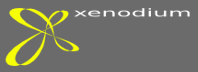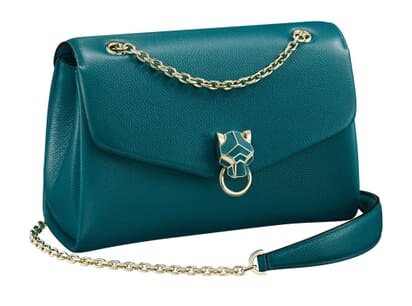extensions
Let your Avactis store blossom
Avactis is a powerful PHP shopping cart with multiple versions and everything you can expect from an e-Commerce tool - product listing, customer management, orders and marketing tools.
Download your favourite Avactis image zoom tool below to make your Avactis product images look better than ever.
- Avactis Next
- Avactis 2.x
98% of shoppers say its their favourite zoom
Product details page
Manual install elsewhere
Responsive
Fast loading
SEO friendly
Supports video
Easy to customise
Switchable thumbnails
Friendly support
One-off payment
jQuery compatible
Regularly updated
Lazy loading
Optimised for mobile
- Download the Avactis extension for Magic Zoom Plus (free and fully functional demo version).
- Unzip the module and upload the magiczoomplus folder to the root directory of your Avactis website.
- Go to the URL http://your.site.url/magiczoomplus/ in your browser and follow the instructions (replace your.site.url with your actual URL).
- That's it! Look at your site to see the image zoom.
- Go to http://your.site.url/avactis-system/admin/magiczoomplus.php and configure Magic Zoom Plus. Here is the full list of options.
- Buy Magic Zoom Plus To upgrade your free and fully functional trial version of Magic Zoom Plus (which removes the "Trial version" text), buy Magic Zoom Plus and overwrite following file with the same one from your licensed version:
magictoolbox/core/magiczoomplus.js
Thanks for trying Magic Zoom Plus on your Avactis site! What did you hope Magic Zoom Plus could do? How can we improve it? Let us know, we're always improving our tools based on customer feedback.
- Go to the URL http://your.site.url/magiczoomplus/ in your browser and click 'Uninstallation' button (replace your.site.url with your actual URL).
- Delete the magiczoomplus folder from the root directory of your Avactis website.
- Magic Zoom Plus is now uninstalled.
Magic Zoom Plus for Avactis
- Avactis Next
- Avactis 2.x
93% of users say it boosted their sales
Product details page
Manual install elsewhere
Responsive
Fast loading
SEO friendly
Supports video
Easy to customise
Switchable thumbnails
Friendly support
One-off payment
Regularly updated
jQuery compatible
On-demand loading
Optimised for mobile
- Download the Avactis extension for Magic Zoom (free and fully functional demo version).
- Unzip the module and upload the magiczoom folder to the root directory of your Avactis website.
- Go to the URL http://your.site.url/magiczoom/ in your browser and follow the instructions (replace your.site.url with your actual URL).
- That's it! Look at your site to see the image zoom.
- Go to http://your.site.url/avactis-system/admin/magiczoom.php and configure Magic Zoom. Here is the full list of options.
- Buy Magic Zoom To upgrade your free and fully functional trial version of Magic Zoom (which removes the "Trial version" text), buy Magic Zoom and overwrite following file with the same one from your licensed version:
magictoolbox/core/magiczoom.js
Thanks for trying Magic Zoom on your Avactis site! What did you hope Magic Zoom could do? How can we improve it? Let us know, we're always improving our tools based on customer feedback.
- Go to the URL http://your.site.url/magiczoom/ in your browser and click 'Uninstallation' button (replace your.site.url with your actual URL).
- Delete the magiczoom folder from the root directory of your Avactis website.
- Magic Zoom is now uninstalled.
Magic Zoom for Avactis
- Avactis Next
- Avactis 2.x
92% of users say its the best image lightbox
Product details page
Manual install elsewhere
Responsive
Fast loading
SEO friendly
Lazy loading
Supports video
Friendly support
One-off payment
Regularly updated
jQuery compatible
Swappable thumbnails
- Download the Avactis extension for Magic Thumb (free and fully functional demo version).
- Unzip the module and upload the magicthumb folder to the root directory of your Avactis website.
- Go to the URL http://your.site.url/magicthumb/ in your browser and follow the instructions (replace your.site.url with your actual URL).
- That's it! Look at your site to see the image zoom.
- Go to http://your.site.url/avactis-system/admin/magicthumb.php and configure Magic Thumb. Here is the full list of options.
- Buy Magic Thumb To upgrade your free and fully functional trial version of Magic Thumb (which removes the "Trial version" text), buy Magic Thumb and overwrite following file with the same one from your licensed version:
magictoolbox/core/magicthumb.js
Thanks for trying Magic Thumb on your Avactis site! What did you hope Magic Thumb could do? How can we improve it? Let us know, we're always improving our tools based on customer feedback.
- Go to the URL http://your.site.url/magicthumb/ in your browser and click 'Uninstallation' button (replace your.site.url with your actual URL).
- Delete the magicthumb folder from the root directory of your Avactis website.
- Magic Thumb is now uninstalled.
Magic Thumb for Avactis
About
These instructions are for Avactis. Use them to add effects to your website including image zoom on hover/mouseover; image lightbox (enlarge image to full screen); and image magnifiers.
Changelog
- v1.5.4
Removed 'Caption source' option.
June 7, 2018
- v1.5
Added support for Magic Zoom Plus v5.
September 3, 2015
- v1.4
Added support of AvactisNext 2.0
October 31, 2013
- v1.3
Add web interface for editing module options in INI file.
May 26, 2011
- v1.2
Fixed category css bug Fixed some products caption source bug Changed thumb max width default to 180px
March 2, 2011
- v1.1
Added support of Avactis 2.x Fixed category page bug Added descriptions support on category and product pages * Fixed bug with control buttons path
February 7, 2011
- v1.0
Avactis module created.
December 23, 2010