Works on these pages:
- Product details page
- Manual install elsewhere
- HikaShop 5.x (Starter, Essential, Business), HikaShop 4.x (Starter, Essential, Business), HikaShop 3.x (Starter, Essential, Business), HikaShop 2.x (Starter, Essential, Business)
Looking for the best image zoom extension for your HikaShop store? Take your pick. We've created no less than 3 gorgeous Joomla extensions, especially for HikaShop: Magic Zoom (image zoom), Magic Zoom Plus (image zoom & full-screen), and Magic Thumb (image lightbox). Whichever you choose, your HikaShop product images will look stunning.
Don't worry if you have lots of “child” products. Magic Zoom automatically works with all your product images, so every image can be viewed close up. Smoothly swap between each image, with sophisticated image dissolves and fades. This HikaShop image zoom will make your store look more professional than ever.
For a detailed zoom we recommend you use images at least 1000 pixels width. HikaShop will automatically resize the large images throughout your store.
Choose your favourite and download the best Hikashop image zoom extension for your website today!
Features you'll love...- Responsive
- Fast
- Built with SEO in mind
- Image caching
- Easily customisable
- Automatically resizes images
- Scrollable thumbnails
- All templates supported
- Instant watermarks for images
- On-demand loading
- Constantly updated
- jQuery compatible
- One-off payment
- Responsive
- Fast
- Built with SEO in mind
- Image caching
- Easily customisable
- Automatically resizes images
- Scrollable thumbnails
- All templates supported
- Instant watermarks for images
- On-demand loading
- Constantly updated
- jQuery compatible
- One-off payment
Live demos
Installation
- Download Magic Zoom component for HikaShop (free and fully functional demo version).
-
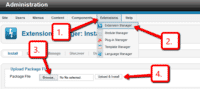 Upload zip file via your Joomla admin panel Extensions > Extension Manager > Browse File > Click 'Upload & Install'. Component will automatically enable.
Upload zip file via your Joomla admin panel Extensions > Extension Manager > Browse File > Click 'Upload & Install'. Component will automatically enable. - The demo version is now installed!
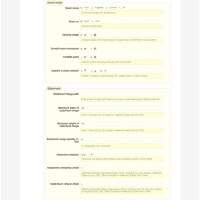 Open the page Components > Magic Zoom for HikaShop to customize Magic Zoom as you wish.
Open the page Components > Magic Zoom for HikaShop to customize Magic Zoom as you wish.-
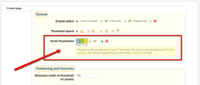 Activate Magic Scroll to enjoy organised thumbnails on your product page: Components > Magic Zoom for HikaShop > Scroll thumbnails > Select 'tick' > Save changes.
Activate Magic Scroll to enjoy organised thumbnails on your product page: Components > Magic Zoom for HikaShop > Scroll thumbnails > Select 'tick' > Save changes. - Buy Magic Zoom To upgrade your free and fully functional trial version of Magic Zoom (which removes the "Trial version" text), buy Magic Zoom and overwrite following file with the same one from your licensed version:
/media/mod_hikashop_magiczoom/magiczoom.js
- Download Magic Zoom component for HikaShop (free and fully functional demo version).
-
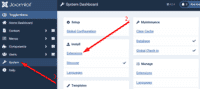 Upload zip file via your Joomla admin panel System > Install > Extensions > Browse File. Component will automatically enable.
Upload zip file via your Joomla admin panel System > Install > Extensions > Browse File. Component will automatically enable. - The demo version is now installed!
-
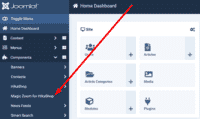 Customize Magic Zoom exactly how you want it to look on your Product page. Go to Components > Magic Zoom for HikaShop.
Customize Magic Zoom exactly how you want it to look on your Product page. Go to Components > Magic Zoom for HikaShop. 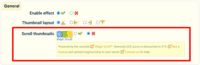 Activate Magic Scroll to enjoy organised thumbnails on your product page: Components > Magic Zoom for HikaShop > Scroll thumbnails > Select 'tick' > Save changes.
Activate Magic Scroll to enjoy organised thumbnails on your product page: Components > Magic Zoom for HikaShop > Scroll thumbnails > Select 'tick' > Save changes.- Buy Magic Zoom To upgrade your free and fully functional trial version of Magic Zoom (which removes the "Trial version" text), buy Magic Zoom and overwrite following file with the same one from your licensed version:
/media/mod_hikashop_magiczoom/magiczoom.js
Module position
If you don't see Magic Zoom component working, please change the module position here: Administrator > Extensions > Modules manager > Magic Zoom module for HikaShop. If it still does not work, you may have an incompatible template. Please send us your FTP access details and login/password for your Joomla back-end and we will help you.
Multiple images
Swapping between many images is already a standard feature in Magic Zoom. But if you have lots of images, the page can look complicated.
Make your thumbnails look slick and organised with Magic Scroll for HikaShop. It neatly contains the images adds arrows to slide between them. Example:
- Simply activate Magic Scroll on the Magic Zoom options page.
- To remove the "Please upgrade" text, buy a license and overwrite the /media/mod_hikashop_magiczoom/magicscroll.js file with that from your licensed version.
Product options
Do your products come in different colours or styles?
Magic Zoom works with HikaShop product options out of the box.
Each product may have "child" products each with different images.
When your customers select a child product, the gallery updates to reveal specific images.
Whether you choose radio, dropdown menu or swatch thumbnails - product options is a perfect way to show customers your product range.
Uninstallation
Thanks for trying Magic Zoom on your HikaShop site! What did you hope Magic Zoom could do? How can we improve it? Let us know, we're always improving our tools based on customer feedback.
- Go to: Extensions > Plugin Manager > Magic Zoom for HikaShop > Disable plugin.
- Go to: Extensions > Extension Manager > Manage > Add tick in box next Magic Zoom for HikaShop > Click 'Uninstall' icon at top of page.
- Magic Zoom is now uninstalled.
- Go to: System > Manage > Extensions.
- Search 'Magic Zoom' > Add tick in box next to Magic Zoom for HikaShop > Click 'Uninstall'.
- Magic Zoom is now uninstalled.
Customer reviews
Had a few problems with installation & configuration - Support was very quick and well done!
Volker Epting, steelumo.de
Ok Design, okdesign.biz
I had an technical issue with the demo version but they quickly supported me and the problem is now fixed.
They have done a great job!
Thanks a lot!,
Marco, progettoverde.bio
wonderful extension.
Rob, stacii.com
Joyce, tweedehandjes.com
Submit your review
Your review has been received and will be posted soon.
Other HikaShop components
Try our other great image effects!
This image zoom extension was created for HikaShop, the e-commerce engine for Joomla! .









































 Magic Zoom Plus
Magic Zoom Plus Magic Thumb
Magic Thumb Magic 360
Magic 360 Magic Scroll
Magic Scroll Magic Slideshow
Magic Slideshow