Works on these pages:
- Product details page
- Manual install elsewhere
- All latest versions
Are you attentive to detail? Most of us are: especially when shopping online. A beautiful product image zoom tool will satisfy even the most meticulous of shoppers.
The Magic Zoom extension for Ecwid will instantly make your online shop look more trustworthy. It reveals highly detailed images as your customer hovers over any product image in your store. Such high quality product images are essential for achieving the highest possible conversions.
This image zoom script works instantly on your product pages. Uses an elegant dissolve effect to switch between thumbnails. Complete support for product variations e.g. different product colours or styles, the zoomer will automatically switch to the correct selected product image.
Increase your customers' trust - try our Magic Zoom Ecwid extension today!
Features you'll love...
- Responsive
- Fast
- Built with SEO in mind
- Image caching
- Easily customisable
- Automatically resizes images
- Scrollable thumbnails
- All templates supported
- Instant watermarks for images
- On-demand loading
- Constantly updated
- jQuery compatible
- One-off payment
Installation
- Download Magic Zoom (free and fully functional demo version).
- Unzip the file on your computer and upload the magiczoom folder to the root of your web server, keeping the file and folder structure intact.
- Download this file: magic-ecwid.js (right click it and "Save as"), then copy that file to the magiczoom folder.
-
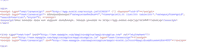
Insert the following code somewhere in your page, below your Ecwid code:
<link rel="stylesheet" href="http://[your-website-url]/magiczoom/magiczoom.css">
<script src="http://[your-website-url]/magiczoom/magiczoom.js"></script>
<script src="http://[your-website-url]/magiczoom/magic-ecwid.js?tool=MagicZoom&width=300"></script>Please note that you should replace [your-website-url] with your domain name where you uploaded the magiczoom folder.
The 300 defines the width (pixels) of the main product image. Change this to whatever numeric value you prefer.
- Now your images should zoom! Contact us if you need help.
To change the zoom area size (e.g. 650 pixels) add this code after the magiczoom.js reference:
<script>mzOptions = { 'zoomWidth' : 650, 'zoomHeight' : 650 }</script>
Your final code will look like this:
<link rel="stylesheet" href="http://[your-website-url]/magiczoom/magiczoom.css">
<script src="http://[your-website-url]/magiczoom/magiczoom.js"></script>
<script>mzOptions = { 'zoomWidth' : 650, 'zoomHeight' : 650 }</script>
<script src="http://[your-website-url]/magiczoom/magic-ecwid.js?tool=MagicZoom&width=300"></script>Remember to replace [your-website-url] with your domain name.
- Buy Magic Zoom To upgrade your free and fully functional trial version of Magic Zoom (which removes the "Trial version" text), buy Magic Zoom. Then overwrite the demo magiczoom.js file with the one from your licensed version.
Multiple product images
If you have a paid Ecwid account, additional product images will be displayed underneath main product image. Free Ecwid accounts will have additional images displayed as they were originally, without any changes.
Free Ecwid accounts
Are you using a free Ecwid account? If yes, your large image will be reduced to 500px wide. This is a limit set by Ecwid on all free accounts.
As the Live Demo shows, zooms don't look impressive at 500px. Using a paid Ecwid account will remove the size restriction.
We recommend you upload a minimum image size of 800px width. Ideally 1000px to 1500px width are best as this size provides an excellent detailed zoom.
Product options
Do your products come in different colours or styles?
Magic Zoom supports ECWID product options out of the box.
Whether you choose radio, dropdown menu or swatch thumbnails - product attributes is a perfect way to show customers your product range.
Uninstallation
Thanks for trying Magic Zoom on your ECWID site! What did you hope Magic Zoom could do? How can we improve it? Let us know, we're always improving our tools based on customer feedback.
Delete the following code from your page (below your Ecwid code):
<link rel="stylesheet" href="http://[your-website-url]/magiczoom/magiczoom.css">
<script src="http://[your-website-url]/magiczoom/magiczoom.js"></script>
<script src="http://[your-website-url]/magiczoom/magic-ecwid.js?tool=MagicZoom&width=300"></script>- Delete the magiczoom folder from the root of your web server.
- Magic Zoom is now uninstalled.
Customer reviews
Natalie Studwell, especiallymade.co.uk
Submit your review
Your review has been received and will be posted soon.
Other ECWID extensions
Try our other great image effects!















 Magic Zoom Plus
Magic Zoom Plus Magic Thumb
Magic Thumb