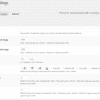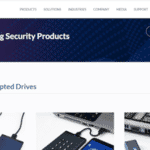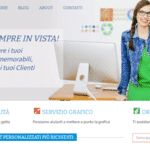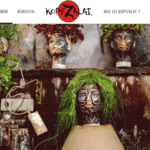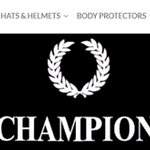SOME OF THE WORLD’S MOST RESPECTED BRANDS TRUST MAGIC TOOLBOX

The most powerful WooCommerce 360 degree view available
Supported Versions
- WooCommerce 1.x - WooCommerce 7.x (right up to the current version)
Works on these pages
Provide your customers with a real-life like experience while viewing your products! 360-degree view can add a lot of value to your product pages. 27% more value at least (according to various tests, 360-degree spins increase conversions by 27% - source).
Take advantage of this with our magnificent 360-degree viewer module for WooCommerce - Magic 360. It allows you to showcase captivating 360 degree images in your WooCommerce store in minutes. Your customers will love the ability to spin and zoom your product images.
We've poured years of work into Magic 360 and you can see and feel how refined it is. And it's equally good looking and easy to use on mobile devices!
Magic 360 offers even more than 360 views. Combine with Magic Zoom Plus and show videos, zoomable images and 360 spins in a fast and neat image gallery in your WooCommerce store.
Download Free Trial - try Magic 360 today! Don’t have the 360-degree photos of your products? Request a quote here.
Show your customers what they get
Demonstrate your whole product by showing it from every angle. There is nothing more trustworthy than a real-life view of the goods you sell. With a beautiful zoom and a stunning full-screen view, every visitor will be impressed.Increase conversions by up-to 27%
360 degree view gives your customers confidence in your products. People are more likely to buy if they see all the details. They're much less likely to return previously bought products for this exact same reason. Your support team will love your decision to include 360 degree spins on your product pages. They'll receive much less product questions.
More than 45,000 customers worldwide
Magic Toolbox products are used by over 45,000 happy customers. It doesn't matter if you're a small merchan or a trans-national corporation. Magic 360 is a perfect choice for anyone who is selling products on the web.
Works with all WooCommerce versions
Magic 360 is constantly updated and supports all WooCommerce versions. It takes just 5 minutes to install the free trial version. You'll feel the power of every feature in Magic 360. Don't waste a second, try it now and fall in love with it.
"I've been using magictoolbox code almost from the beginning. It is well done, imaginative, and compact. I've tried plenty of other image handlers but none are as good a value as these and I highly recommend them."
Wayne Eskridge, lightingshowroom.com
We've got you covered
Money back guarantee
30-day money back guarantee if you are not 100% satisfied.
Free Support
30 minutes free technical support for all customers. You can buy extra support if you need.
Instant Download
Download your product immediately after payment. Pay by credit card, PayPal or bank transfer.
Free updates
Enjoy 12 months of free updates. After that, new versions are available at 80% discount.
Customer reviews
Michal, binokl.pl
Manela
Faisal, latexite.com
Submit your review
Your review has been received and will be posted soon.
Other WooCommerce plugins
Try our other great image effects!
Screenshots
Installation
IMPORTANT: Static product images will not display on the same product page as 360 degree spin. To display both 360 spin and standard product images together, install Magic Zoom Plus as well as Magic 360.
- Download the Magic 360 plugin for use with WooCommerce WordPress plugin (free and fully functional demo version).
(If you don't use the WooCommerce plugin, please use our standard WordPress plugin for content.) -
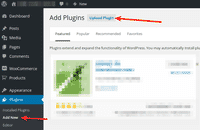 Upload the zip file via your WordPress admin area.
Upload the zip file via your WordPress admin area. - Activate Magic 360 plugin for WooCommerce in the Plugins menu of WordPress.
- The demo version is now installed!
Settings location (screenshot)
Customize the Magic 360 plugin how you wish via
Dashboard > Plugins > Magic 360 for WooCommerce > Settings.-
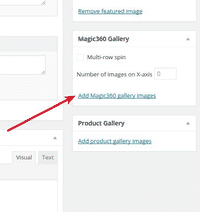 To setup a 360 spin, go to your WooCommerce product > Upload your set of 360 images via Magic360 Gallery.
To setup a 360 spin, go to your WooCommerce product > Upload your set of 360 images via Magic360 Gallery. - Buy Magic 360 To upgrade your free and fully functional trial version of Magic 360 (which removes the "Trial version" text), buy Magic 360 and overwrite following file with the same one from your licensed version:
wp-content/plugins/mod_woocommerce_magic360/magic360-woocommerce/core/magic360.js
Multiple images
To spin some images and zoom others (like the example above), you can install both Magic 360 and Magic Zoom Plus.
- Install the WooCommerce module for Magic 360.
- Install the WooCommerce module for Magic Zoom Plus.
- Create a new product or open an existing one.
- Upload your zoom images via the 'Images' section. Upload your 360 spin images via the 'Magic360' section.
Live demos
Uninstallation
Thanks for trying Magic 360 on your WooCommerce site! What did you hope Magic 360 could do? How can we improve it? Let us know, we're always improving our tools based on customer feedback.
- Go to the Plugins menu of WordPress > 'Magic 360 for WooCommerce' plugin > Click 'Deactivate'.
- Once page has refreshed, go back to 'Magic 360 for WooCommerce' plugin > Click 'Delete' > Click 'Yes, delete these files'.
- Magic 360 is now uninstalled.



 Magic Zoom
Magic Zoom Magic Zoom Plus
Magic Zoom Plus Magic Thumb
Magic Thumb