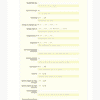SOME OF THE WORLD’S MOST RESPECTED BRANDS TRUST MAGIC TOOLBOX

The most powerful Joomla 360 degree view available
Supported Versions
- Joomla 4.x
- Joomla 3.x
- Joomla 2.5
- Joomla 1.7
- Joomla 1.6
- Joomla 1.5
Works on these pages
Give your Joomla visitors the leading dedicated 360 image viewer plugin - Magic 360!
This beautiful Joomla 360-degree image viewer is the best extension for displaying a series of photos as a seamless spin.
Magic 360 can be used on any page of your Joomla site, including VirtueMart product pages. Perfect for a supreme online shopping experience - spin, magnify and full-screen - an incredible 3-in-1 image viewer.
The product rotation works with any number of images and supports both 3D spins and 360 spins. As a rough guide, 36 images per spin usually feels good, though you can use however many you have. Fewer images will load faster, more images will make a smoother spin.
Easy to install in just 2 minutes, you can easily choose between 37 refinements, to make this 360 spin Joomla component perfectly fit your online store. Just follow the easy instructions below.
Whether you choose this Joomla image component or VirtueMart product spin, download the free trial and bring your Joomla site to life.
Real life views
Help your visitors examine goods properly in gorgeous 3D views. Magic 360 has been constantly improved since 2009 for perfect visualisation. It is fully compatible with all Joomla versions - from 1.5 to 3.x. Still, if your theme isn't perfect immediately - please contact our friendly support team for fast help.5 minutes to create
This Joomla 360 spin extension works perfectly with 360 spins and 3D spins from CAD models. Name the module, add captions, generate a shortcode and you are ready to insert beautiful 3D view wherever you want. Don't forget to add SEO-friendly URLs to instantly gain some points in Google.
No coding
Don't write a single line of code. Magic 360 is highly tweakable from its own Joomla settings page. Point and click to adjust 35 options if you want to change the default settings.
100% refined
Our smart tech team works on Magic 360 restlessly, to make it look magnificent on all devices - mobile, tablet, and desktop. Mobile users will love your site for easy, intuitive gestures and fast download speed.
- 1 site
- Unlimited usage on 1 website
- Perfect for webstore owners
£99
One-off payment- 5 sites
- Unlimited usage on 5 sites
- Perfect for freelancers
£349
One-off payment- 10 sites
- Unlimited usage on 10 sites
- Perfect for small agencies
£599
One-off payment- Unlimited
- Unlimited use on unlimited sites
- For big agencies and enterprise
£1,199
One-off payment "I've been using magictoolbox code almost from the beginning. It is well done, imaginative, and compact. I've tried plenty of other image handlers but none are as good a value as these and I highly recommend them."
Wayne Eskridge, lightingshowroom.com
We've got you covered
Money back guarantee
30-day money back guarantee if you are not 100% satisfied.
Free Support
30 minutes free technical support for all customers. You can buy extra support if you need.
Instant Download
Download your product immediately after payment. Pay by credit card, PayPal or bank transfer.
Free updates
Enjoy 12 months of free updates. After that, new versions are available at 80% discount.
Other Joomla components
Try our other great image effects!
Screenshots
Installation
- Download the Magic 360 component for Joomla content (free and fully functional demo version).
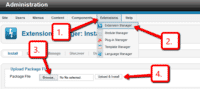 Upload it via your Joomla admin panel Extensions > Extension Manager > Browse File > Click 'Upload & Install'. Component will automatically enable.
Upload it via your Joomla admin panel Extensions > Extension Manager > Browse File > Click 'Upload & Install'. Component will automatically enable.- The demo version is now installed! To create a 360 spin, scroll down...
 Customize Magic 360 how you want. Go to Components > Magic 360 for Joomla
Customize Magic 360 how you want. Go to Components > Magic 360 for Joomla- Buy Magic 360 To upgrade your free and fully functional trial version of Magic 360 (which removes the "Trial version" text), buy Magic 360 and overwrite following file with the same one from your licensed version:
/media/plg_system_magic360/magic360.js
- Download the Magic 360 component for Joomla content (free and fully functional demo version).
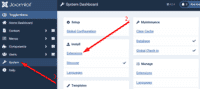 Upload it via your Joomla admin panel System > Install > Extensions > Browse File.
Upload it via your Joomla admin panel System > Install > Extensions > Browse File.- The demo version is now installed! To create a 360 spin, scroll down...
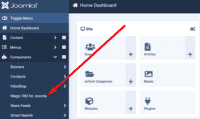 Customize Magic 360 how you want. Go to Components > Magic 360 for Joomla.
Customize Magic 360 how you want. Go to Components > Magic 360 for Joomla.- Buy Magic 360 To upgrade your free and fully functional trial version of Magic 360 (which removes the "Trial version" text), buy Magic 360 and overwrite following file with the same one from your licensed version:
/media/plg_system_magic360/magic360.js
Setup a spin
- Insert HTML code for Magic 360 in any article or content area. Insert a class of Magic360, rows, columns and other settings you wish. All the default settings can be adjusted on the Magic 360 Settings page Components > Magic 360 for Joomla.
For a plain 360 spin, your code will look something like this:
<a href="#" class="Magic360" data-magic360-options="filename: image-name-{col}.jpg;"><img src="/location/of/your/image/image-name-01.jpg"></a>
For a 360 spin with magnifier & full-screen effect, it will look something like this:
<a href="/location/of/your/image/big-image-name-01.jpg" class="Magic360" data-magic360-options="filename: image-name-{col}.jpg; large-filename: big-image-name-{col}.jpg; magnify: true;"><img src="/location/of/your/image/image-name-01.jpg"></a>
- To create a 3D spin that rotates up/down as well as left/right, check out our Multiple rows example.
- To customize Magic 360 default settings, go to Components > Magic 360 for Joomla.
-
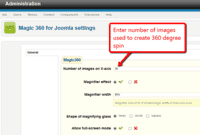 Troubleshooting:
Troubleshooting:
If your spin is not working, check the 'Number of images on x-axis' option matches the number of images used to create your spin. - Helpful tips:
Check out how to name your images and how to reference your images.
Uninstallation
Thanks for trying Magic 360 on your Joomla site! What did you hope Magic 360 could do? How can we improve it? Let us know, we're always improving our tools based on customer feedback.
- Delete Magic 360 code from your content.
- Go to: Extensions > Plugin Manager > Disable plugin.
- Go to: Extensions > Extension Manager > Manage > Add tick in box next to Magic 360 for Joomla > Click 'Uninstall'.
- Magic 360 is now uninstalled.
- Delete Magic 360 code from your content.
- Go to: System > Manage > Extensions.
- Search 'Magic 360' > Add tick in box next to Magic 360 for Joomla > Click 'Uninstall'.
- Magic 360 is now uninstalled.



 Magic Zoom
Magic Zoom Magic Zoom Plus
Magic Zoom Plus Magic Thumb
Magic Thumb Magic Scroll
Magic Scroll Magic Slideshow
Magic Slideshow