Enjoy the simplicity of responsive design
Your slideshow images will automatically scale up/down to fit any device
Click below to download the Magic Slideshow module. It's ready to use! Use these plugins and extensions to setup Magic Slideshow on your site without writing a single line of code.
- Magic Slideshow for Magento
- Magic Slideshow for PrestaShop
- Magic Slideshow for OpenCart
- Magic Slideshow for CS-Cart
- Magic Slideshow for X-Cart
- Magic Slideshow for Zen Cart
- Magic Slideshow for WordPress
- Magic Slideshow for Joomla
- Magic Slideshow for VirtueMart
- Magic Slideshow for HikaShop
- Magic Slideshow for OXID
- Magic Slideshow for Volusion
- Magic Slideshow for osCommerce
- Magic Slideshow for CubeCart
- Magic Slideshow for Blogger
- Magic Slideshow for Weebly
- Magic Slideshow for ecommerce Templates
- Magic Slideshow for BlueVoda
- Magic Slideshow for LiteCommerce
Or install it on any website with these instructions.
Responsive
Magic Slideshow is responsive out of the box. Essential for multi-device adaptation.
Bandwidth allocation
Control how Magic Slideshow initializes & loads images. Choose to activate on page load or on request.
SEO friendly
Magic Slideshow supports SEO Friendly URLs. Vital for website high ranking in search engines.
jQuery compatibility
Magic Slideshow requires no jQuery, 3rd party library or framework. Magic Slideshow is completely compatible.
Custom themes support
If Magic Slideshow doesn't work immediately on your site, email us and we'll add support for your theme (free of charge).
One-off payment
Pay once and the Magic Slideshow license is yours forever.
Refined for every browser

Optimized for every device

Featured websites
+ over 30,000 websites in 162 countries!Guarantee
30-day money back guarantee if you are not 100% satisfied. Learn moreFree Support
30 minutes free technical support for all customers. You can buy extra support if you need. Got a question? Get support!Instant download
Download your product immediately after payment. Pay by credit card, PayPal or bank transfer.Free updates
Enjoy 12 months of free updates. After that, new versions are available at 75% discount.Customer reviews
Yoga Narayana
Andre Gibson, panachekids.co.uk
Und das, obwohl ich das Programm für wenig Geld schon vor einigen Jahren gekauft habe.
Ulrich Hüwener, ulrich-huewener.de
Martin Shuler, thebedswing.com
Dana
Submit your review
Your review has been received and will be posted soon.
Changelog
-
v3.2.12April 7, 2021
- Improved youtube-nocookie.com support.
-
v3.2.11April 1, 2021
- Minor bug fixes
-
v3.2.10March 31, 2021
- youtube-nocookie.com support added.
-
v3.2.9October 8, 2020
- Core Java Script library update
-
v3.2.8March 16, 2020
- Fixed issue with disabled fullscreen button for slideshow with iframe.
-
v3.2.7October 24, 2019
- Improved play/pause button behavior on mobile
-
v3.2.6October 22, 2019
- Address issue with non-clickable slides on mobile
-
v3.2.5October 21, 2019
- Minor bug fixes
-
v3.2.4August 23, 2019
- Minor bug fixes
-
v3.2.2August 19, 2019
- UX improvements for pause/resume playback on click
-
v3.2.1April 16, 2019
- Fixed thumbnails size issue
-
v3.2March 15, 2019
- Improved initialization algorithm
- Improved styles
-
v3.1.18February 4, 2019
- Improved initialization
-
v3.1.17January 29, 2019
- Fixed issue with missed thumbnails in fullscreen mode
-
v3.1.16December 12, 2018
- Addresses issue with fullscreen in Chrome 71.
- Loads fullscreen images on demand.
-
v3.1.15April 23, 2018
- Image preload bug fixed.
-
v3.1.14April 11, 2018
- Fullscreen image issue fixed
-
v3.1.13March 7, 2018
- Firefox image loading issue fixed
-
v3.1.12March 2, 2018
- YouTube video support enhanced
-
v3.1.11November 21, 2017
- fixed autoplay issue with video slides
-
v3.1.9October 6, 2017
- Slide effect improvement
-
v3.1.8June 26, 2017
- Vertical scroll issue on mobile fixed
-
v3.1.7June 7, 2017
- Added default fullscreen images preload
-
v3.1.6June 6, 2017
- Fixed minor issue in slideshow constructor
-
v3.1.5May 30, 2017
- Minor bug fixes
-
v3.1.4May 30, 2017
- Fixed issue with non-working API after swipe on mobile
-
v3.1.3May 19, 2017
- Addressed possible issue with block effect.
-
v3.1.2April 14, 2017
- Improved data-thumb-image attribute usage
-
v3.1.1April 5, 2017
- Updated trial version wizard
-
v3.1April 3, 2017
- Fixed issue with slideshow URLs on touch devices
- Updated trial version wizard
-
v3.0March 22, 2017
- 11 new slide effects: fade-up, fade-down, cube, bars3d, slide-in, slide-out, flip, blinds3d, slide-change, diffusion, blocks
- New Random slide effect to use all 14 available slide changes in one slideshow
- Hover bullets to preview upcoming slides (AKA tooltips/hints)
- Selectors fill mode to show only selectors (no arrows)
- Progress bar shows slide duration
-
v2.0.35August 2, 2016
- Minor changes
-
v2.0.34June 29, 2016
- Minor bug fixes.
-
v2.0.33June 21, 2016
- New API function 'resize' added.
- Mobile options fix.
-
v2.0.32April 22, 2016
Improvements to user experience on mobile devices.
-
v2.0.31March 16, 2016
- Resolves possible issue when the loading icon is disabled.
-
v2.0.30February 10, 2016
- Small improvements to user experience on mobile devices.
-
v2.0.29January 6, 2016
- Fixes MagicSlideshow.refresh() method.
-
v2.0.27October 8, 2015
- Small fixes.
-
v2.0.26October 7, 2015
- Fixes and improvements to callbacks.
-
v2.0.25September 21, 2015
- Fix issue when the image can disappear after re-opening full screen mode.
-
v2.0.22February 26, 2015
- Ken Burns effect improved for Firefox.
-
v2.0.21February 20, 2015
- Fix issue in Firefox 35 when the slide image may be cut off or blurred.
-
v2.0.20February 20, 2015
- Improved behavior on touch devices.
-
v2.0.17February 17, 2015
- Fix sliding issue on touch devices.
-
v2.0.15October 16, 2014
- Fix a compatibility issue with other products.
-
v2.0.14August 2, 2014
- Extend links parameter with the _parent and _top options.
-
v2.0.12May 21, 2014
- Resolve an issue with the page scrolling on touch screen devices.
-
v2.0.11April 25, 2014
- Fix text caption.
-
v2.0.10April 18, 2014
- Fix Ken Burns effect in Full Screen.
-
v2.0.9April 17, 2014
- Resolve issue with initial size in IE8.
- Fix styles of bullets in IE8.
- Fix styles of bullets with Bootstrap CSS on the page.
-
v2.0.8April 14, 2014
- Fix possible CSS issues in IE8.
-
v2.0.7March 11, 2014
- Fix issue with a swipe navigation on touch screen.
-
v2.0.6February 17, 2014
- Fix an issue with the "fixed" caption effect.
-
v2.0December 12, 2013
Jam-packed with new features and improvements:
- Full support for mobile / touchscreens.
- Faster loading.
- Responsive fluid layout support.
- Full screen option.
- Navigation with bullets.
- Ken Burns effect.
- Autoplay options.
- Support for HTML content.
- Keyboard navigation.
-
v1.1March 22, 2010
New features by popular request:
- 11 new arrow designs.
- Supports PNG arrows.
- Change arrow opacity.
- Ability to pause.
- Start on request or on page load.
- Text position above or below the image.
- Preload images one-by-one.
- API functions to stop/start/pause/jump.
-
v1.0October 8, 2009
First version:
- Image carousel.
- Slide effects.
- Thumbnails.
- Jump arrows.
- Text descriptions.
- and other settings.









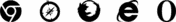

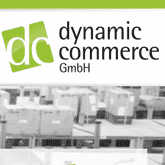 dynamic commerce
dynamic commerce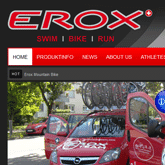 Erox
Erox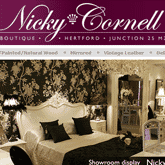 Nicky Cornell
Nicky Cornell Homeware Gift Shop
Homeware Gift Shop Party Palette
Party Palette